Gravação e leitura de arquivos em disco e
geração de números com semente variável
Routo Terada
> restart;SAIDA:=fopen(sai,WRITE); primeiro, abrir arquivo sai para WRITE
![]()
> fprintf(SAIDA, `Este arquivo foi gravado para testar`);
^^^ note o acento grave aqui
![]()
^^^^ isto é só o comprimento da string acima
> fclose(SAIDA); fechar arquivo sai após gravar
conteúdo do arquivo sai é:
Este arquivo foi gravado para testar
Saída para arquivo em disco - gravação
> restart; SAIDA:= fopen(sai2, WRITE);
![]()
> x:= -123.456: printf(` x = %+08.2f \n`, x); total de 8 posições
x = -0123.46
> fprintf(SAIDA, ` x = %+08.2f \n`, x); destrói arquivo anterior!
![]()
> x:= 123.456: printf(` x= %f \n`, x);
x= 123.456000
> fprintf(SAIDA, ` x = %f \n`, x);
![]()
> str:= `marte e lua`: printf(` str= %s \n`, str);
str= marte e lua
> fprintf(SAIDA, ` str = %s \n`, str);
![]()
> fclose(SAIDA);
conteúdo do arquivo sai2 :
x = -0123.45
x = 123.456
str = marte e lua
Entrada de arquivo em disco - leitura
>
restart;
Primeiro gravar arquivo cahamado entra1 que vai ser lido a seguir.
>
SAIDA:= fopen(entra1, WRITE);
x:=12.3456: y:=78.9012: z:=45.67: t:=1.1:
fprintf(SAIDA, `%7.4f %7.4f \n %5.2f \n %3.1f`, x,y,z,t);
fclose(SAIDA);
![]()
![]()
conteúdo do arquivo entra1 em disco:
12.3456 78.9012
45.67
1.1
>
ENTRA:= fopen(entra1, READ);
lis:=fscanf(ENTRA,`%f %f`);
le uma lista de valores
![]()
![]()
> lis[1]+11;
![]()
> lista2:=fscanf(ENTRA,`%f`);
![]()
> fclose(ENTRA);
Geração de números aleatórios alterando _seed
> gera:=rand(1..52); gera um número entre 1 e 52
![]()
![]()
![]()
![]()
![]()
> gera(); gera(); cada chamada gera um outro número
![]()
![]()
> lis:=gera();
![]()
> for j in [1,2,3,4] do
> outro:=gera(); lis:=[outro,op(lis)]
> od;
![]()
![]()
![]()
![]()
![]()
![]()
![]()
![]()
> _seed:= 13; mudança da semente chamada _seed
![]()
> lis:=gera(); geração começa com nova semente
> for j in [1,2,3,4] do
> outro:=gera(); lis:=[outro,op(lis)]
> od;
![]()
![]()
![]()
![]()
![]()
![]()
![]()
![]()
![]()
> _seed:=1313: geração de float entre 0 e 1
> for j in [1,2,3,4,5] do
> printf(`\n %6.5f `,gera()/52.0);
> od;
.40385
.73077
.75000
.88462
.23077
Exercícios:
(1) Definir um valor arbitrário de _seed e depois gerar 6 números pseudo aleatórios usando gera().
(2) Alterar _seed para outro valor e gerar de novo 6 números; verificar que os números são diferentes.
GRÁFICOS
Gráficos 2D
>
restart;plot([t,t^2,t=1.2..10.88],thickness=2);
# funcao parametrizada -
# lista com [eixo x, eixo y, variacao de t]
![[Maple Plot]](images/apost2a39.gif)
Exercício : traçar um gráfico de x ao cubo no intervalo de 1 a 12.
Mais de um gráfico
>
restart;plot([x-x^3.3/2,sin(x)],x=0..1,linestyle=[2,3],
thickness=2,color=[red,blue]);
![[Maple Plot]](images/apost2a40.gif)
> plot([t,2*t*sin(t/4),t=0..8*Pi],thickness=2,color=brown);
![[Maple Plot]](images/apost2a41.gif)
> plot(x^2*exp(-x),x=0..10,thickness=2);
![[Maple Plot]](images/apost2a42.gif)
> plot([[5,5],[6.4,6.8],[7,8],[9,20]],thickness=2);
![[Maple Plot]](images/apost2a43.gif)
>
plot(sin(x)/x,x=-2*Pi..2*Pi,thickness=2,
title=`Gráfico do Seno()`,labels=[`Tempo`,`Y `],axes=boxed);
![[Maple Plot]](images/apost2a44.gif)
Gráficos 3D
> plot3d(sin(4*x+y),x=-1..1,y=-1..1,axes=boxed,thickness=1);
![[Maple Plot]](images/apost2a45.gif)
>
plot3d(-x^3+y^3,x=0..5,y=0..5,axes=boxed,
labels=[`Eixo x`,`tempo`,`Z `]);
![[Maple Plot]](images/apost2a46.gif)
Mais de um gráfico
>
plot3d({sin(x*y), 2*x},
x=-2*Pi..2*Pi,y=-Pi..Pi,axes=boxed);
![[Maple Plot]](images/apost2a47.gif)
Quatro gráficos
>
c1:= [cos(x)-2*cos(0.4*y),sin(x)-2*sin(0.4*y),y]:
c2:= [cos(x)+2*cos(0.4*y),sin(x)+2*sin(0.4*y),y]:
c3:= [cos(x)+2*sin(0.4*y),sin(x)-2*cos(0.4*y),y]:
c4:= [cos(x)-2*sin(0.4*y),sin(x)+2*cos(0.4*y),y]:
plot3d({c1,c2,c3,c4},x=0..2*Pi,y=0..10,
grid=[25,15],style=patch,axes=boxed);
![[Maple Plot]](images/apost2a48.gif)
Com variação de cor
>
plot3d({c1,c2,c3,c4},x=0..2*Pi,y=0..10,grid=[25,15],
style=patch,color=sin(x),axes=boxed);
![[Maple Plot]](images/apost2a49.gif)
Exercício : Traçar um gráfico 3D de x*cos(x)+y*cos(y) para x e y no intervalo de -Pi a +Pi
MATRIZES E VETORES
>
restart;
with(linalg); # carrega o pacote linalg com as
# funções listadas a seguir
Warning, the protected names norm and trace have been redefined and unprotected
![]()
![]()
![]()
![]()
![]()
![]()
![]()
![]()
![]()
![]()
![]()
Para criar uma matriz 4 por 2
> M := matrix(4,2,[12.2,15.5,-28.8,21.1,35.12,36.0,4.,4.9]);
![M := matrix([[12.2, 15.5], [-28.8, 21.1], [35.12, 3...](images/apost2a61.gif)
> M2 := addcol(M,1,2,5);
Somar à coluna 2 da matriz M a coluna 1 multiplicada por 5
![M2 := matrix([[12.2, 76.5], [-28.8, -122.9], [35.12...](images/apost2a62.gif)
Somar à linha 4 de M2 a linha 2 multiplicada por 1/2
> M3 := addrow(M2,2,4,1/2);
![M3 := matrix([[12.2, 76.5], [-28.8, -122.9], [35.12...](images/apost2a63.gif)
Exercício:
Definir uma matriz A de 3 linhas e 4 colunas. Depois somar a linha 1 à linha 2 multiplicado por -1 .
col(mat,n) para extrair a enésima coluna da matriz mat.
row(mat,n) para extrair a enésima linha da matriz mat.
>
A := matrix(4,4,[-14.4,15.63,1.0,19,21.23,23,26.27,-25.4,
-35.19,33,-31.5,38.8,48,40.13,47,41]);
![A := matrix([[-14.4, 15.63, 1.0, 19], [21.23, 23, 2...](images/apost2a64.gif)
> col(A,3); # extrai a coluna 3 da matriz A
![]()
> row(A,1);
![]()
Para calcular matriz adjunta
> adjoint(A); # calcula a matriz adjunta de A
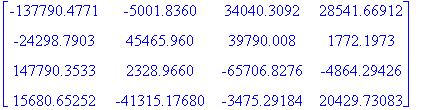
Exercício : Calcular a matriz adjunta da matriz abaixo
![M := MATRIX([[-21.2, 12, -2.5], [2.12, -2.4, -7.2],...](images/apost2a68.gif)
>
A := 'A': # apagar a definição anterior de A.
A := matrix(3,3,[-1.2,11,-12.3,22,-24,-2.2,31.3,-34,-32]);
![A := matrix([[-1.2, 11, -12.3], [22, -24, -2.2], [3...](images/apost2a69.gif)
> b := vector([4.222,-44.14,3.9]);
![]()
A seguir queremos resolver o sistema linear Ax=b pelo Algoritmo de Gauss-Jordan
Primeiro vamos concatenar as matrizes A e b.
> C := concat(A,b);
![C := matrix([[-1.2, 11, -12.3, 4.222], [22, -24, -2...](images/apost2a71.gif)
Agora aplicamos o Algoritmo de Gauss-Jordan para resolver o sistema linear
> solucao := gaussjord(C);
![solucao := matrix([[1, 0, 0, -5.284350111], [0, 1, ...](images/apost2a72.gif)
A seguir podemos extrair o vetor x, tal que Ax = b.
> x := col(solucao,4);
![]()
Podemos resolver o sistema usando linsolve(A,b) onde A e' uma matriz e b um vetor
> linsolve(A,b);
![]()
mulcol(mat,ncol,expr) para multiplicar a coluna ncol da matriz mat pela expressão expr.
mulrow(mat,nlin,expr) par multiplicar a linha nlin da matriz mat pela expressão expr.
> A := 'A':
>
A := array([[-1.1,12.0,1.5,12.3],[21,-2.1,2.93,2.71],[-3.7,3.2,3.1,3.04],
[4.3,4.87,4.5,44.5]]);
![A := matrix([[-1.1, 12.0, 1.5, 12.3], [21, -2.1, 2....](images/apost2a75.gif)
> A1 := mulcol(A,3,1/5); # multiplica a coluna 3 de A por 1/5
![A1 := matrix([[-1.1, 12.0, .3000000000, 12.3], [21,...](images/apost2a76.gif)
> A2 := mulrow(A1,2,5); # multiplica a linha 2 de A por 5
![A2 := matrix([[-1.1, 12.0, .3000000000, 12.3], [105...](images/apost2a77.gif)
Exercício : Resolver M x=b para a matriz M e vetor b abaixo
![]()
![M := MATRIX([[-21.2, 12, -2.5], [2.12, -2.4, -7.2],...](images/apost2a79.gif)
Multiplicação de matriz por escalar
scalarmul(mat,expr) para multiplicar ( por escalar ) cada elemento da matriz mat pela expressão expr.
> A3 := scalarmul(A2,x^2); # multiplica a matriz A2 por x^2
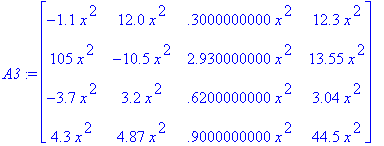
> AA := matrix(4,4,[]): # cria a matriz AA com elementos indefinidos
>
for i from 1 to 4 do
for j from 1 to 4 do
AA[i,j] := subs(x=2, A3[i,j]):
od
od; # substitui x por 2 em todos os elementos da matriz A3 e
# atribui o resultado `a matriz AA
PRINT de matriz
> print(AA); # imprime a matriz AA
![matrix([[-4.4, 48.0, 1.200000000, 49.2], [420, -42....](images/apost2a81.gif)
> map(diff,A3,x); # deriva A3 com relacao a x
![matrix([[-2.2*x, 24.0*x, .6000000000*x, 24.6*x], [2...](images/apost2a82.gif)
Troca de linhas e colunas
swapcol(mat, i, j) troca as colunas i e j da matriz mat e mostra a matriz resultante.
swaprow(mat,i,j) troca as linhas i e j da matriz mat e mostra a matriz resultante.
> A4 := swaprow(A3,4,1); # troca as linhas 4 e 1 da matriz A3
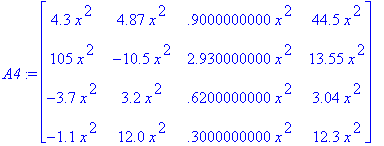
> A5 := swapcol(A4,4,1); # troca as linhas 4 e 1 da matriz A4
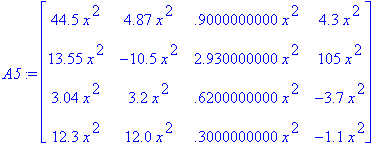
Soma de matrizes
> A6 := matadd(A3,A5); # soma as matrizes A3 e A5
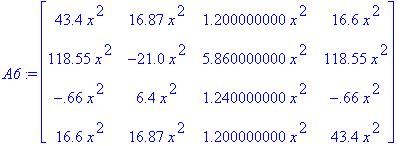
Exercício : Somar as duas matrizes abaixo com matadd()
![A := MATRIX([[-1.2, 11, -12.3], [22, -24, -2.2], [3...](images/apost2a86.gif)
![M := MATRIX([[-21.2, 12, -2.5], [2.12, -2.4, -7.2],...](images/apost2a87.gif)
Matriz bloco diagonal
> A := 'A':
> A := matrix(2,2,[1.21,1.5,-2.7,2.4]);
![A := matrix([[1.21, 1.5], [-2.7, 2.4]])](images/apost2a88.gif)
> B := 'B':
> B := matrix(3,3,[-1.29,1.3,-1.6,2.2,22.24,2.1,-3.4,-33,3.65]);
![B := matrix([[-1.29, 1.3, -1.6], [2.2, 22.24, 2.1],...](images/apost2a89.gif)
>
BlockDiagonal(A,B); # constrói a matriz bloco diagonalizada
# formada por A e B.
![matrix([[1.21, 1.5, 0, 0, 0], [-2.7, 2.4, 0, 0, 0],...](images/apost2a90.gif)
Extensão de matriz
extend(mat, m, n, val) estende a matriz mat para uma matriz em que m linhas e n colunas
são acrescentadas a matriz mat. Às novas entradas na matriz mat são atribuidas o valor val.
> A := 'A':
> A := matrix(2,2,[1.95,11.2,-21,29]);
![A := matrix([[1.95, 11.2], [-21, 29]])](images/apost2a91.gif)
> B := 'B':
>
B2 := extend(A,2,2,0); # acrescenta 2 linhas e 2 colunas à
# matriz A com valor 0
![B2 := matrix([[1.95, 11.2, 0, 0], [-21, 29, 0, 0], ...](images/apost2a92.gif)
Exercício : Acrescentar a quarta linha com valor -1 à matriz
![MATRIX([[-1.1, 2.2, -3.3], [2.3, -3.4, 4.5], [-5.6,...](images/apost2a93.gif)
Cópia de matriz para uma outra matriz
> B1 := 'B1':
>
B1 := copyinto(A,B2,3,3); # copia a matriz A em B a partir
# da posição (3,3);
![B1 := matrix([[1.95, 11.2, 0, 0], [-21, 29, 0, 0], ...](images/apost2a94.gif)
Remoção de linhas e colunas
> B2 := 'B2':
> B2 := delcols(B1,1..2); # remove as colunas de 1 a 2 da matriz B1
![B2 := matrix([[0, 0], [0, 0], [1.95, 11.2], [-21, 2...](images/apost2a95.gif)
> B3 := 'B3':
> B3 := delrows(B2,2..3); # remove as linhas de 2 a 3 da matriz B2
![B3 := matrix([[0, 0], [-21, 29]])](images/apost2a96.gif)
>
B3 := copyinto(matrix(1,2,[12.2,11.7]),B3,1,1);
# copia a matriz 1 por 2, [12.2, 11.7],
# na matriz B3, a partir da posição (1,1)
![B3 := matrix([[12.2, 11.7], [-21, 29]])](images/apost2a97.gif)
Determinante e multiplicação de matrizes
> detB3 := det(B3); # calcula o determinante de B3
![]()
> B4 := evalm(B3^(-1)); # calcula a inversa de B3
![B4 := matrix([[.4837364470e-1, -.1951626355e-1], [....](images/apost2a99.gif)
>
evalm(B3 &* B4); # verifica se o produto de B3 e B4 é
# a matriz identidade
![matrix([[.9999999999, 0.], [0., 1.000000000]])](images/apost2a100.gif)
Exercício : Calcular o determinante e a inversa da matriz
![MATRIX([[-1.1, 2.2, -3.3], [2.3, -3.4, 4.5], [-5.6,...](images/apost2a101.gif)
Matriz de Hilbert
> hilbert(5); # gera a matriz de Hilbert 5x5
![matrix([[1, 1/2, 1/3, 1/4, 1/5], [1/2, 1/3, 1/4, 1/...](images/apost2a102.gif)
Concatenação de matrizes
> A := 'A': B := 'B': C := 'C':
> A := matrix(2,2,[-11.3,-11,20,2.2]);
![A := matrix([[-11.3, -11], [20, 2.2]])](images/apost2a103.gif)
> B := matrix(2,2,[11.6,12.9,22,-2.92]);
![B := matrix([[11.6, 12.9], [22, -2.92]])](images/apost2a104.gif)
> C := stackmatrix(A,B); # concatena as duas matrizes verticalmente
![C := matrix([[-11.3, -11], [20, 2.2], [11.6, 12.9],...](images/apost2a105.gif)
Matriz de Vandermonde e transposta de matriz
> A := 'A':
>
A := vandermonde([-2,3.2,-2.3,4]);
# acha a matriz de Vandermonde associada à lista
![A := matrix([[1, -2, 4, -8], [1, 3.2, 10.24, 32.768...](images/apost2a106.gif)
> B := 'B':
> B := transpose(A); # calcula a transposta de A
![B := matrix([[1, 1, 1, 1], [-2, 3.2, -2.3, 4], [4, ...](images/apost2a107.gif)
Exercício : Calcular a transposta da matriz
![MATRIX([[-1.1, 2.2, -3.3], [2.3, -3.4, 4.5], [-5.6,...](images/apost2a108.gif)
Base de espaço vetorial
> A := 'A':
> A := matrix(5,5,[1,-2,2,1,-2,1,1,2,-2,-2,1,0,0,2,-1,0,0,0,-2,0,-2,1,0,1,2]);
![A := matrix([[1, -2, 2, 1, -2], [1, 1, 2, -2, -2], ...](images/apost2a109.gif)
> colspace(A); # acha uma base para o espaço coluna de A
![]()
> rowspace(A); # acha uma base para o espaço linha de A
![]()
Posto (rank) e núcleo (kernel) de matriz
> rank(A); # calcula o posto de A
![]()
>
nullspace(A); # acha uma base para o espaço nulo de A.
# É o mesmo que kernel(A)
![]()
> kernel(A);
![]()
> A := 'A':
> A := matrix(3,4,[11.3,19.3,19.12,10,23.4,28.3,22.3,23,41,4.91,47.1,41.71]);
![A := matrix([[11.3, 19.3, 19.12, 10], [23.4, 28.3, ...](images/apost2a115.gif)
> rank(A); # acha o posto de A
![]()
Exercício : Calcular o posto e o núcleo da matriz abaixo
![MATRIX([[-1.1, 2.2, -3.3], [2.3, -3.4, 4.5], [-5.6,...](images/apost2a117.gif)
Algoritmo de Eliminação de Gauss
> gausselim(A); # aplica o método de eliminação de Gauss na matriz A
![matrix([[41., 4.91, 47.1, 41.71], [0, 25.49770732, ...](images/apost2a118.gif)
Exercício : Aplicar o Algoritmo de Eliminação de Gauss à matriz abaixo
![MATRIX([[-1.1, 2.2, -3.3], [2.3, -3.4, 4.5], [-5.6,...](images/apost2a119.gif)
Bases e transformação de uma base para outra
>
B1 := 'B1': B2 := 'B2': # a seguir as colunas de B1 formam uma base
# para o espaço R^4. As colunas de B2
# formam outra base.
> B1 := matrix(4,4,[1,0,0,2,2,2,2,1,1,1,2,1,2,1,2,1]);
![B1 := matrix([[1, 0, 0, 2], [2, 2, 2, 1], [1, 1, 2,...](images/apost2a120.gif)
> B2 := matrix(4,4,[2,0,1,0,1,0,2,1,2,2,0,2,1,2,0,2]);
![B2 := matrix([[2, 0, 1, 0], [1, 0, 2, 1], [2, 2, 0,...](images/apost2a121.gif)
> v := vector([1,-1,5,-1]); # v é um vetor do R^4 com relação a base B1
![]()
A seguir, como encontrar v em relação à base B2, aplicando Gauss-Jordan
> B1_B2 := concat(B1,B2);
![B1_B2 := matrix([[1, 0, 0, 2, 2, 0, 1, 0], [2, 2, 2...](images/apost2a123.gif)
>
r_B1_B2 := gaussjord(B1_B2); # aplica o método de Gauss-Jordan,
# assim obtemos a matriz de transformação
# da base B1 para B2
![r_B1_B2 := matrix([[1, 0, 0, 0, -1, 0, 0, 0], [0, 1...](images/apost2a124.gif)
>
trans := delcols(r_B1_B2,1..4); # elimina as colunas de 1 a 4
# para obter a matriz de transformação
![trans := matrix([[-1, 0, 0, 0], [0, -2, 2, -1], [3/...](images/apost2a125.gif)
Agora para achar v na base B2 basta multiplicar trans por v.
> v_B2 := evalm(trans &* v);
![]()
Algoritmo de GramSchmidt para obter base ortonormal
> v1:= 'v1': v2:= 'v2' : v3 := 'v3':
> v1 := vector([-2.89,-1,-2]):
> v2 := vector([0,-1.81,2]):
> v3 := vector([1,3,-2.44]):
Os vetores v1, v2 e v3 formam uma base para o espaço R^3.
Vamos aplicar o Algoritmo de GramSchmidt a este conjunto para obter uma base ortonormal.
> GramSchmidt([v1,v2,v3]);
![]()
![]()
Teorema de Laplace, cofator, determinante
> A := 'A':
> A := matrix(4,4,[12.2,10,-11,11.21,3,-1,-3,-1,-3,0,0,-1,2,-2,-3,1]);
![A := matrix([[12.2, 10, -11, 11.21], [3, -1, -3, -1...](images/apost2a129.gif)
>
cof := (-1)^(2+3) * det(minor(A,2,3));
# calcula o cofator do elemento (2,3) da matriz A
![]()
>
detLaplace := sum('(-1)^(1+i)*det(minor(A,1,i))*A[1,i]', 'i' = 1..4);
# Aplica o Teorema de Laplace para calcular o determinante de A
![]()
> detMaple := det(A); # calcula o determinante de A usando a função det()
![]()
Polinômio e matriz característica; autovetor e autovalor
> A := 'A': C := 'C':
> A := matrix(3,3,[14,-13.9,14.2,1,-3,1,-1,-1,-5]);
![A := matrix([[14, -13.9, 14.2], [1, -3, 1], [-1, -1...](images/apost2a133.gif)
> C := charmat(A,lambda); # acha a matriz característica de A
![C := matrix([[lambda-14, 13.9, -14.2], [-1, lambda+...](images/apost2a134.gif)
> Eq := det(C) = 0; # acha o polinômio característico de A
![]()
> solve(Eq); # resolve a equação anterior para achar os autovalores de A
![]()
> eigenvals(A); # acha os autovalores de A
![]()
> eigenvects(A); # acha os autovetores associados a cada autovalor
![]()
![]()
![]()
Notação: [
![]() ,1,{[
,1,{[
![]() ,
,
![]() ,
,
![]() ]}] significa que
]}] significa que
![]() é o autovalor, 1 é a multiplicidade do autovalor e
é o autovalor, 1 é a multiplicidade do autovalor e
[ ... ] são os autovetores associados a este autovalor.
Exercício : Calcular o polinômio característico e os autovalores da matriz abaixo
![MATRIX([[-1.1, 2.2, -3.3], [2.3, -3.4, 4.5], [-5.6,...](images/apost2a146.gif)
Forma Canônica de Jordan
>
Digits:=20:
A := matrix(2,2,[1.1,1.2,22.3,0]);
jordA := jordan(A); # acha a forma canônica de Jordan da matriz A
![A := matrix([[1.1, 1.2], [22.3, 0]])](images/apost2a147.gif)
![jordA := matrix([[5.7521630116712029077, 0], [0, -4...](images/apost2a148.gif)
Outra forma de calcular Jordan
>
jordA := jordan(A,'T'); # acha a forma canonica de jordan da matriz A.
# 'T' é usado para retornar a matriz de
# transição tal que T^(-1)AT = jordA
![jordA := matrix([[5.7521630116712029077, 0], [0, -4...](images/apost2a149.gif)
> print(T); # imprime a matriz de transição
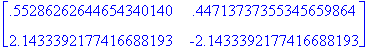
> B := evalm(inverse(T) &* A &* T); # calcula o produto T^(-1)AT
![B := matrix([[5.7521630116712029075, .1e-18], [-.3e...](images/apost2a151.gif)
>
equal( jordA, B); # verifica se as matrizes jordA e B são
# iguais (ou quase iguais)
![]()
Decomposição LU
>
A := matrix([[1,-2,3],[2,k,6],[-1,3,k-3]]);
![A := matrix([[1, -2, 3], [2, k, 6], [-1, 3, k-3]])](images/apost2a153.gif)
>
Decomposto := LUdecomp(A,L='baixo',U='cima',
det='determ',rank='posto');
![Decomposto := matrix([[1, -2, 3], [0, k+4, 0], [0, ...](images/apost2a154.gif)
> posto;
![]()
> evalm(cima);
![matrix([[1, -2, 3], [0, k+4, 0], [0, 0, k]])](images/apost2a156.gif)
> evalm(baixo);
![matrix([[1, 0, 0], [2, 1, 0], [-1, 1/(k+4), 1]])](images/apost2a157.gif)
>
map(normal,evalm(baixo &* cima));
# para verificar a decomposição
![matrix([[1, -2, 3], [2, k, 6], [-1, 3, k-3]])](images/apost2a158.gif)
> determ;
![]()
Mesmo cálculo para k=3
>
Decomp2:=LUdecomp(subs(k=3,op(A)),
L='baixo',U='cima',det='determ',rank='posto');
![Decomp2 := matrix([[1, -2, 3], [0, 7, 0], [0, 0, 3]...](images/apost2a160.gif)
> determ;
![]()
Exercício : Calcular a decomposição LU da matriz abaixo
![MATRIX([[-1.1, 2.2, -3.3], [2.3, -3.4, 4.5], [-5.6,...](images/apost2a162.gif)
**************************************************************************
fopen()
**************************************************************************
Function: open - Opens a file for unbuffered reading or writing
Calling Sequence:
open(name, mode)
Parameters:
name -
the name of the file to be opened
mode -
one of READ or WRITE
> fd := open(testFile,WRITE);
![]()
> fprintf(fd,`This is a test\n`);
![]()
> close(fd);
**************************************************************************
fclose(),close
**************************************************************************
Function: fclose - Closes a buffered file
Function: close - Closes an unbuffered file or pipe
Function: process[pclose] - Closes a pipe to a process started with popen
Calling Sequence:
fclose(file ...)
close(file ...)
pclose(file ...)
Parameters:
file -
one or more names or file descriptors of open files to be closed
> fd := fopen(testFile,WRITE,BINARY);
![]()
> fprintf(fd,`This is a test\n`);
![]()
> fclose(fd);
**************************************************************************
fprintf(),sprintf,printf
**************************************************************************
Function: fprintf - Prints expressions to file or pipe based on a format string
Function: sprintf - Prints expressions to a string based on a format string
Function: printf - Prints expressions to default stream based on a format string
Parameters:
file -
a file descriptor or file name
fmt -
the output format specification
x1, ..., xn -
the expressions to be formatted
> printf(`%g %g %g\n`,123,123/456,123456789);
123 .269737 1.234568e+08
> printf(`%-2.5s:%2.5s:%2.5s\n`,M,Map,MapleV);
M :Map:Maple
> x := 23; y := -1/x;
![]()
![]()
> printf(`x=%+06.2f y=%+0*.*f y=%a y=%m y=%M\n`,x,6,2,y,y,y,y);
x=+23.00 y=-00.04 y=-1/23 y=#!"""#B y=
Error, (in fprintf) integer, string, or function call expected
>
### WARNING: sprintf now outputs strings; nprintf can be used if names are wanted
### WARNING: %x or %X format should be %y or %Y if used with floating point arguments
printf(`%a\n`,sprintf(`%o %x\n\n`,17129,17129));
Error, (in sprintf) integer, string, or function call expected
>
### WARNING: sprintf now outputs strings; nprintf can be used if names are wanted
str := sprintf(`x = %d, y = %g`,x,y);
Error, (in sprintf) integer, string, or function call expected
> length(str);
![]()
**************************************************************************
fscanf(),sscanf(),scanf
**************************************************************************
Function: fscanf - Parses expressions from a file or pipe based on a format string
Function: sscanf - Parses expressions from a string based on a format string
Function: scanf - Parses expressions from default input stream based on a format string
Calling Sequence:
fscanf(file, fmt)
sscanf(str, fmt)
scanf(fmt)
Parameters:
file -
a file descriptor or file name
str -
the string being scanned
fmt -
the scanning format specification
The result will be a list containing a floating-point value, two integers, a string, and another integer.
>
### WARNING: sscanf now returns a string for the %s format instead of a name
sscanf(`123.456E7 123.456E7`,`%g%d.%d %[Ee] %d`);
![]()
The result will contain two strings and a floating-point value.
>
### WARNING: sscanf now returns a string for the %s format instead of a name
sscanf(`123.456E7 123.456E7`,`%s %c%f`);
![]()
The result will contain three floating-point values.
>
### WARNING: sscanf now returns a string for the %s format instead of a name
sscanf(`X=123.4 Y=-27.9 Z=2.3E-5`,`X=%f Y=%f Z=%f`);
![]()
>
### WARNING: sscanf now returns a string for the %s format instead of a name
sscanf(`25 1/(x^4+1) test`,`%d%a%s`);
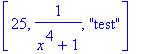
**************************************************************************
plot()
**************************************************************************
Function: plot - create a 2-dimensional plot of functions
Calling Sequence:
plot(f, h, v)
plot(f, h, v,...)
Parameters:
f -
function(s) to be plotted
h -
horizontal range
v -
vertical range (optional)
>
restart;plot(cos(x) + sin(x), x=0..Pi);
plot(tan(x), x=-Pi..Pi);
plot([sin(t), cos(t), t=-Pi..Pi]);
plot(sin(t),t);
![[Maple Plot]](images/apost2a174.gif)
![[Maple Plot]](images/apost2a175.gif)
![[Maple Plot]](images/apost2a176.gif)
![[Maple Plot]](images/apost2a177.gif)
since no domain is specified in last example, we use t=-10..10
Same four plots, but as procedures or operators
>
plot(cos + sin, 0..Pi);
plot(tan, -Pi..Pi);
plot([sin, cos, -Pi..Pi]);
plot(sin);
![[Maple Plot]](images/apost2a178.gif)
![[Maple Plot]](images/apost2a179.gif)
![[Maple Plot]](images/apost2a180.gif)
![[Maple Plot]](images/apost2a181.gif)
for expressions having discontinuities one can do
>
restart;plot(tan(x),x=-2*Pi..2*Pi,y=-4..4, discont=true);
plot( -1 + 2*Heaviside(x-1) , x = -1..2, discont = true );
![[Maple Plot]](images/apost2a182.gif)
![[Maple Plot]](images/apost2a183.gif)
multiple plots (in a set or list)
> restart;plot([sin(x), x-x^3/6], x=0..2, color=[red,blue], style=[point,line]);
![[Maple Plot]](images/apost2a184.gif)
infinity plots
> restart;plot(sin(x), x=0..infinity);
![[Maple Plot]](images/apost2a185.gif)
point plots
>
restart;l := [[ n, sin(n)] $n=1..10];
### WARNING: the definition of the type `symbol` has changed'; see help page for details
plot(l, x=0..15, style=point,symbol=circle);
![]()
![]()
![[Maple Plot]](images/apost2a188.gif)
some other plots
>
s := t->100/(100+(t-Pi/2)^8): r := t -> s(t)*(2-sin(7*t)-cos(30*t)/2):
plot([r(t),t,t=-Pi/2..3/2*Pi],numpoints=2000,coords=polar,axes=none);
plot([x, tan(x), x=-Pi..Pi], -4..4, -5..5, tickmarks=[8,10]);
![[Maple Plot]](images/apost2a189.gif)
![[Maple Plot]](images/apost2a190.gif)
polar coordinates (with thickened curve)
> plot([sin(4*x),x,x=0..2*Pi],coords=polar,thickness=3);
![[Maple Plot]](images/apost2a191.gif)
**************************************************************************
plot3d()
**************************************************************************
Function: plot3d - three-dimensional plotting
Parameters:
f,g,h -
function(s) to be plotted
expr1 -
expression in x and y.
exprf,exprg,exprh -
expressions in s and t.
a,b -
real constants.
c,d -
real constants, procedures or expressions in x
x,y,s,t -
names
>
restart;plot3d(sin(x+y),x=-1..1,y=-1..1);
plot3d(binomial,0..5,0..5,grid=[10,10]);
![[Maple Plot]](images/apost2a192.gif)
![[Maple Plot]](images/apost2a193.gif)
can have alternate coordinate systems
>
restart;plot3d((1.3)^x * sin(y),x=-1..2*Pi,y=0..Pi,coords=spherical,style=patch);
plot3d([1,x,y],x=0..2*Pi,y=0..2*Pi,coords=toroidal(10),scaling=constrained);
plot3d(sin(x*y),x=-Pi..Pi,y=-Pi..Pi,style=contour);
![[Maple Plot]](images/apost2a194.gif)
![[Maple Plot]](images/apost2a195.gif)
![[Maple Plot]](images/apost2a196.gif)
can have variable endpoints in some cases
>
restart;plot3d(sin(x*y),x=-Pi..Pi,y=-x..x);
p:= proc(x,y) if x^2 < y then cos(x*y) else x*sin(x*y) fi end:
h:= proc(x) x^2 end:
plot3d(p,-2..2,-1..h);
plot3d([x*sin(x)*cos(y),x*cos(x)*cos(y),x*sin(y)],x=0..2*Pi,y=0..Pi);
plot3d(x*exp(-x^2-y^2),x=-2..2,y=-2..2,grid=[49,49]);
![[Maple Plot]](images/apost2a197.gif)
![[Maple Plot]](images/apost2a198.gif)
![[Maple Plot]](images/apost2a199.gif)
![[Maple Plot]](images/apost2a200.gif)
can specify a color function (or procedure)
>
plot3d(x*exp(-x^2-y^2),x=-2..2,y=-2..2,color=x);
plot3d(p,-2..2,-1..h,color=h);
![[Maple Plot]](images/apost2a201.gif)
![[Maple Plot]](images/apost2a202.gif)
multiple 3d plots can also be done
>
plot3d({sin(x*y), x + 2*y},x=-Pi..Pi,y=-Pi..Pi);
c1:= [cos(x)-2*cos(0.4*y),sin(x)-2*sin(0.4*y),y]:
c2:= [cos(x)+2*cos(0.4*y),sin(x)+2*sin(0.4*y),y]:
c3:= [cos(x)+2*sin(0.4*y),sin(x)-2*cos(0.4*y),y]:
c4:= [cos(x)-2*sin(0.4*y),sin(x)+2*cos(0.4*y),y]:
plot3d({c1,c2,c3,c4},x=0..2*Pi,y=0..10,grid=[25,15],style=patch);
plot3d({c1,c2,c3,c4},x=0..2*Pi,y=0..10,grid=[25,15],style=patch,color=sin(x));
![[Maple Plot]](images/apost2a203.gif)
![[Maple Plot]](images/apost2a204.gif)
![[Maple Plot]](images/apost2a205.gif)
**************************************************************************
linsolve
**************************************************************************
Function: linalg[linsolve] - solution of linear equations
Calling Sequence:
linsolve(A, b, 'r', v)
linsolve(A, B, 'r', v)
Parameters:
A -
a matrix
b -
a vector
B -
a matrix
r -
(optional) a name
v -
(optional) a name
> with(linalg):
Warning, the protected names norm and trace have been redefined and unprotected
>
A := matrix( [[1,2],[1,3]] ):
b := vector( [1,-2]):
linsolve(A, b);
![]()
>
B := matrix( [[1,1],[-2,1]] ):
linsolve(A, B);
![matrix([[7, 1], [-3, 0]])](images/apost2a207.gif)
>
A := matrix( [[5,7],[0,0]] ):
b := vector( [3,0] ):
linsolve(A, b, 'r');
![]()
> r;
![]()
> linsolve(A, b, 'r', v);
![]()
> A := matrix([[5,7],[10,14]]);
![A := matrix([[5, 7], [10, 14]])](images/apost2a211.gif)
> B := matrix([[3,0],[6,0]]);
![B := matrix([[3, 0], [6, 0]])](images/apost2a212.gif)
> linsolve(A, B);
![matrix([[3/5-7/5*_t[1][1], -7/5*_t[2][1]], [_t[1][1...](images/apost2a213.gif)
**************************************************************************
rand()
**************************************************************************
Function: rand - Random Number Generator
Calling Sequence:
rand()
rand(r)
Parameters:
r -
(optional) an integer range or an integer
> rand();
![]()
> rand();
![]()
>
die := rand(1..6):
die();
![]()
> die();
![]()
**************************************************************************
solve()
**************************************************************************
Function: solve - Solve Equations
Calling Sequence:
solve(eqn, var)
solve(eqns, vars)
Parameters:
eqn -
an equation or inequality
eqns -
a set of equations or inequalities
var -
(optional) a name (unknown to solve for)
vars -
(optional) a set of names (unknowns to solve for)
floats functions identity ineqs linear
radical scalar series system
> solve( f=m*a, a );
![]()
> solve( {f=m*a}, {a} );
![]()
> eq := x^4-5*x^2+6*x=2;
![]()
> solve(eq,x);
![]()
> sols := [solve(eq,x)];
![]()
> sols[1];
![]()
> evalf(sols);
![]()
> sols := {solve(eq,x)};
![]()
> sols[1];
![]()
> subs( x=sols[1], eq );
![]()
> eqns := {u+v+w=1, 3*u+v=3, u-2*v-w=0};
![]()
> solve(x^5-3*x^4+2*x^2-x+3,x);
![]()
![]()
![]()
>
### WARNING: allvalues now returns a list of symbolic values instead of a sequence of lists of numeric values
allvalues(%);
Error, (in allvalues) redundant option RootOf(_Z^5-3*_Z^4+2*_Z^2-_Z+3,index = 3)
Manipulating Solutions solve for u,v,w
> sols := solve( eqns );
![]()
check solutions
> subs( sols, eqns );
![]()
pick off one solution
> subs( sols, u );
![]()
assign all solutions
>
assign( sols );
u;
![]()
Other Examples
> solve( cos(x)+y = 9, x );
![]()
> solve( x^2+x>5, x );
![]()
> solve( x^6-2*x^2+2*x, x );
![]()
![]()
![]()
> solve( {x^2*y^2=0, x-y=1} );
![]()
> solve( {x^2*y^2=0, x-y=1, x<>0} );
![]()
> solve( {x^2*y^2-b, x^2-y^2-a}, {x,y} );
![]()
>
_EnvAllSolutions := true:
solve( sin(x)=cos(x)-1, x );
![]()
**************************************************************************
>